Before I became "help-less," meaning when we still had a yaya, my son would very rarely touch a gadget. But now, because it's just my son and me and I'm frequently busy, it's virtually impossible to stop him from using gadgets. So I let him use them provided I'm right beside him and can monitor what he does.

With that shameless admission (please don't judge me), I was so excited when news of a special YouTube app for kids came out called YouTube Kids. I couldn't wait to try it! However, when I checked Play Store, I saw that it wasn't available in the Philippines. Boo.
So I downloaded an APK file instead. Kung gusto, maraming paraan. I successfully installed YouTube Kids on my phone, and here are my observations:
1. The feel and appearance is different from the regular YouTube app.
I initially thought that it would just look and feel the same as regular YouTube, but from the time you open the application, you'll know you're opening a special app for kids.
2. It only has a horizontal orientation.
Which my son likes, but I don't like. Since he's the one using it, it's okay.
3. It has parental controls.
It is similar to the kid-zones or kid-locks that I used to download on my phone. The most pertinent feature is actually just the timer; the other settings are basic.



4. The app recommends not only basic videos but also shows, music, and educational videos and channels.
You'll discover cool channels that even you can watch e.g. TED-Ed.

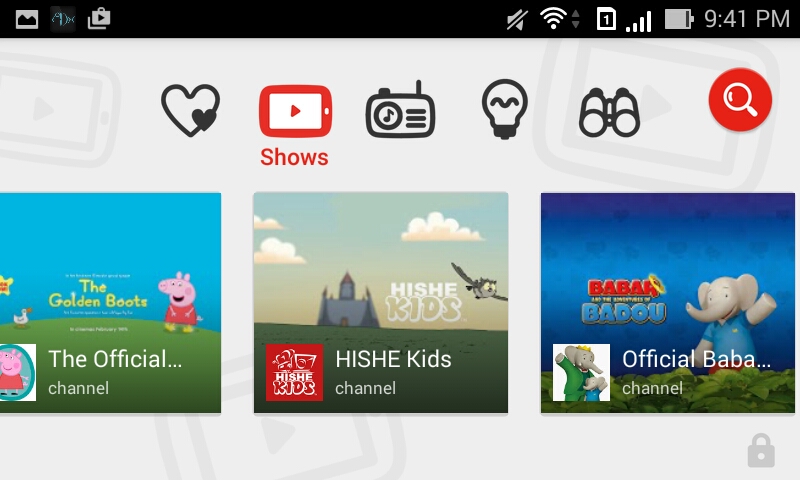



5. When watching a video, the only thing you can see is that video and nothing else.
Aside from related videos, you can't see anything else like ads and even the channel and, most importantly, the comments. No foul words and insults! In YouTube Kids, it ceases to be a social media site and becomes just a video-viewing app.
6. I think their restrictions are very strict.
I think YouTube did a great job filtering out non kid-friendly videos. For example, my son is fond of watching "Do You Wanna Build a Snowman" covers (he hasn't moved on yet). There is a very popular cover with bloopers that he also likes watching. Judging by the face value, it looks like a kid-friendly video. But the bloopers video was filtered out from YouTube Kids. I wondered why so I watched the video again from the regular app, and then I heard someone say "stupid" from behind the camera. I almost didn't notice that, but the kids may!
All in all, I'm very happy with YouTube Kids and think it should be available to the rest of the world! Using this app, I'm now mode confident to let my son watch his videos.
Are you using YouTube Kids, too? What's your verdict?
_________________________________________________________________
Do you like this post? Never miss out again when you click on the cute bunny below:
Or by entering your email here:
